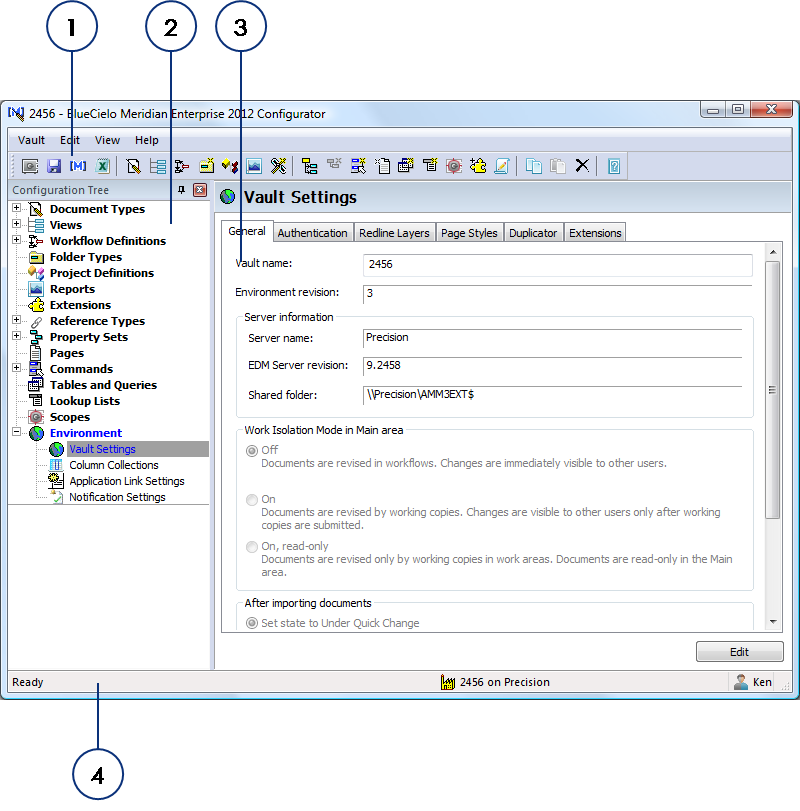
The Meridian Enterprise Configurator is the tool Meridian system administrators use to configure Meridian vaults. Configurator is installed as part of the Administrator components by the Meridian setup programs described in the BlueCielo Meridian Enterprise Administrator’s Guide. Configurator can be installed on the Meridian server but is more convenient to install and use on system administrators’ computers so that vaults can be configured remotely.
Warning We recommend that access to the administration tools be secured by only installing them on the computers used by authorized system administrators. For additional server security requirements, see the BlueCielo Meridian Enterprise Administrator’s Guide.
A vault’s configuration data is stored within the vault itself. This makes the vault’s configuration just as secure as the documents the vault contains. The Configurator acts as a client application to open and edit the configuration data in the same way that the Meridian client applications open and edit documents. The privilege to edit configuration data is granted with the Change Configuration privilege described in Understanding security roles and Vault privileges.
The following figure identifies the various features of the Configurator window.
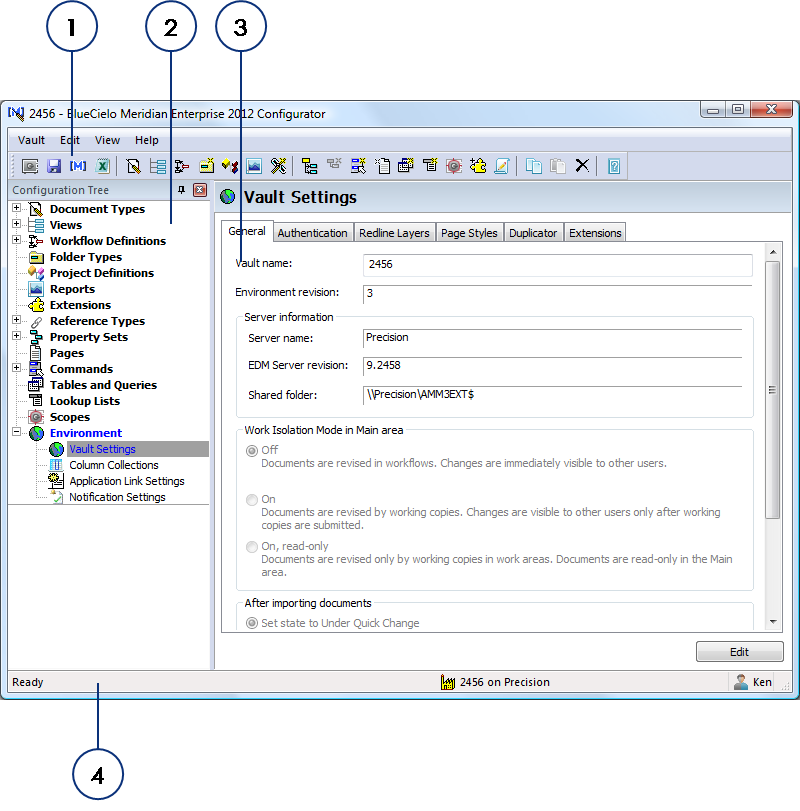
The following table describes each area of the Configurator window.
| Number | Name | Description |
|---|---|---|
|
1 |
Toolbar | Buttons for frequently used commands. May be moved, docked, and hidden. |
|
2 |
Configuration tree | Organizes the vault’s configuration data and object types for easy access. |
|
3 |
Property pages |
Configuration data for the currently selected item in the configuration tree. The quantity and names of property pages vary with the currently selected item. |
|
4 |
Status bar |
Displays the current vault name, server name, user name, and status messages. Double-click the vault name to select a different vault. Double-click the user name to view your user info such as group membership, Windows account names, and email addresses. This information may only be edited by a system administrator in the Administrator tool. |
To edit the configuration data for a specific object type:
There is one exception when configuration data is not saved automatically; that is after editing event procedures, as described in the BlueCielo Meridian Enterprise VBScript API Reference. You must explicitly save those changes by selecting Save on the Vault menu.
Warning The ability to edit a vault’s configuration is granted on a first-come, first-served basis. After a vault is opened by one Configurator session, if another Configurator session attempts to open the same vault simultaneously, only the first session will be allowed to save changes to the vault configuration.
Vault configuration data can be exported from one vault and imported into another vault. This process can be useful to transfer configuration objects and options between vaults, as described in the following topics.
Related information